Frequency Expansion:

Newer CPU-Controlled Cobra DX radios
Cobra 150GTL-DX
Frequency Expansion:

| 1 |
Remove power from the radio. |
| 2. |
Remove Cover and locate the TMP87PP21DF microprocessor near the front of the radio. |
| 3. |
Locate and remove the
surface mount resistor (R138) to the left side of the
microprocessor. |
| 4. |
Power must be off for at LEAST 15 seconds to reset the microprocessor. |
| 5. |
Align and replace covers on radio. |
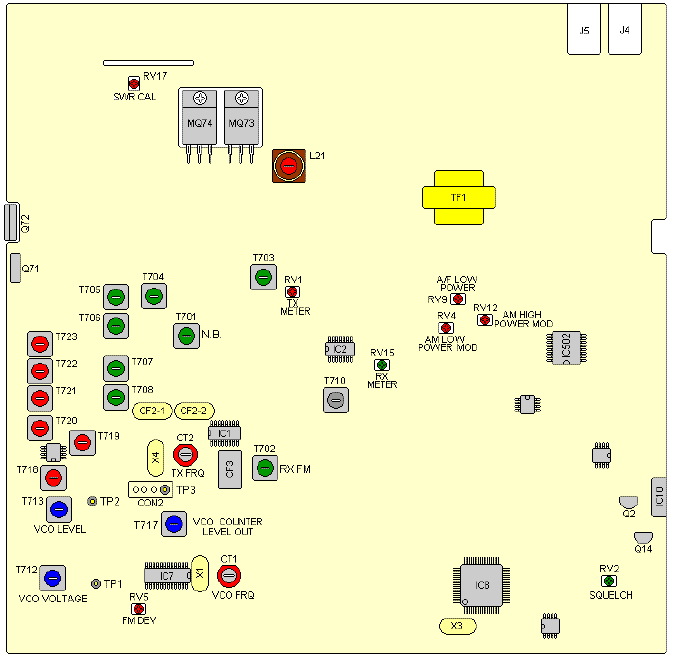
<RV2-Sq Range, RV15-S Meter, T701-NB, RV9-Lo
PWR, RV4-Lo AMC, RV12-Hi AMC, RV5-DEV>
TX Tune-up: T718, T719, T720, T721, T722, T723, L21
RX Tune-up: T703, T704, T706, T707, T708, T710
Cobra 200GTL-DX
Frequency Expansion:
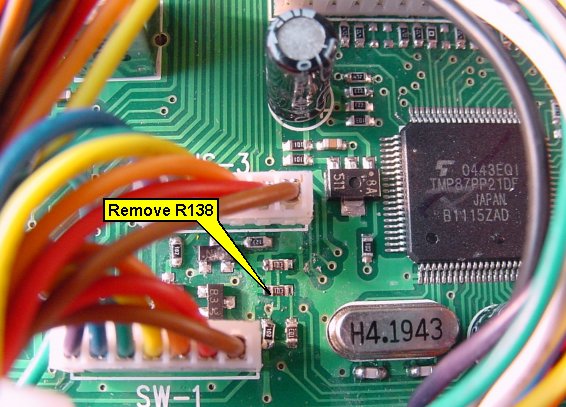
| 1 |
Remove power from the radio. |
| 2. |
Remove Cover and locate the TMP87PP21DF microprocessor near the front of the radio. |
| 3. |
Locate and remove the
surface mount resistor (R138) to the left side of the
microprocessor. |
| 4. |
Power must be off for at LEAST 15 seconds to reset the microprocessor. |
| 5. |
Align and replace covers on radio. |
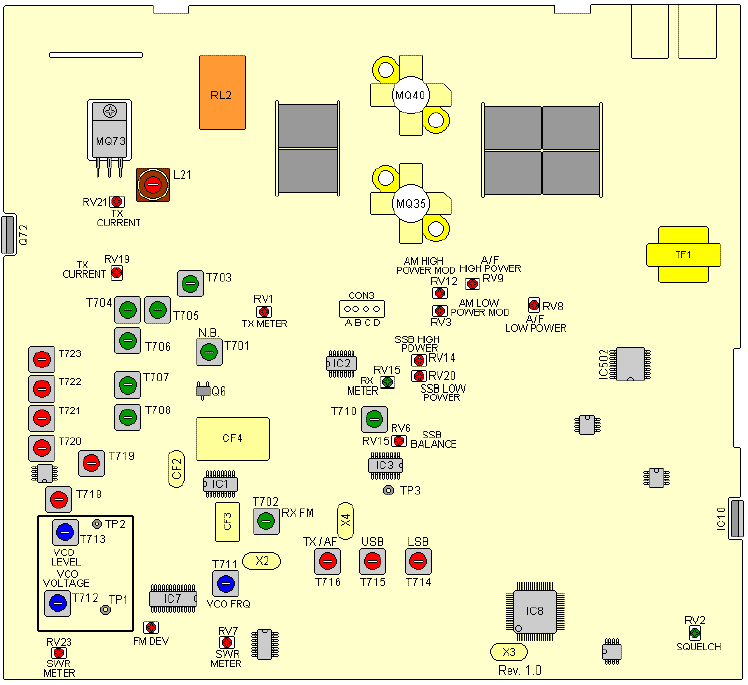
<RV2-Sq Range, RV19-Pre-Driver Bias, RV21-Driver Bias, RV9-AM Hi PWR, RV8-AM Lo PWR, RV1-TX Meter, RV12-Hi AMC, RV3-Lo AMC, RV20-ALC, RV6-Carrier Bal, RV14-Lo ALC, RV20-Hi ALC>
TX tune-up: T718, T719, T720, T722, T723, L1
RX tune-up: T703, T704, T705, T706, T707, T708, T710